How to backup your wallet
With your wallet open you can easily backup keys and the wallet itself. The first step is to go into settings then import/export tab.
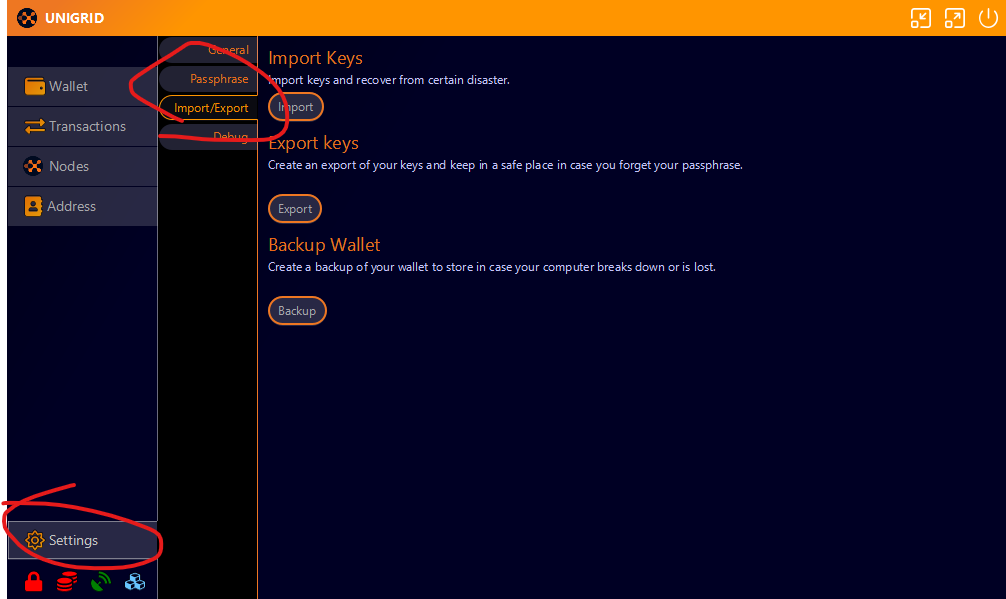
From here you can either export your keys, backup you wallet, or both.
Keep in mind when exporting your keys that these are your private keys. You should never share them with anyone else and store them in a safe location.
If your wallet is encrypted, you will be prompted to provide the passphrase you encrypted the wallet with.
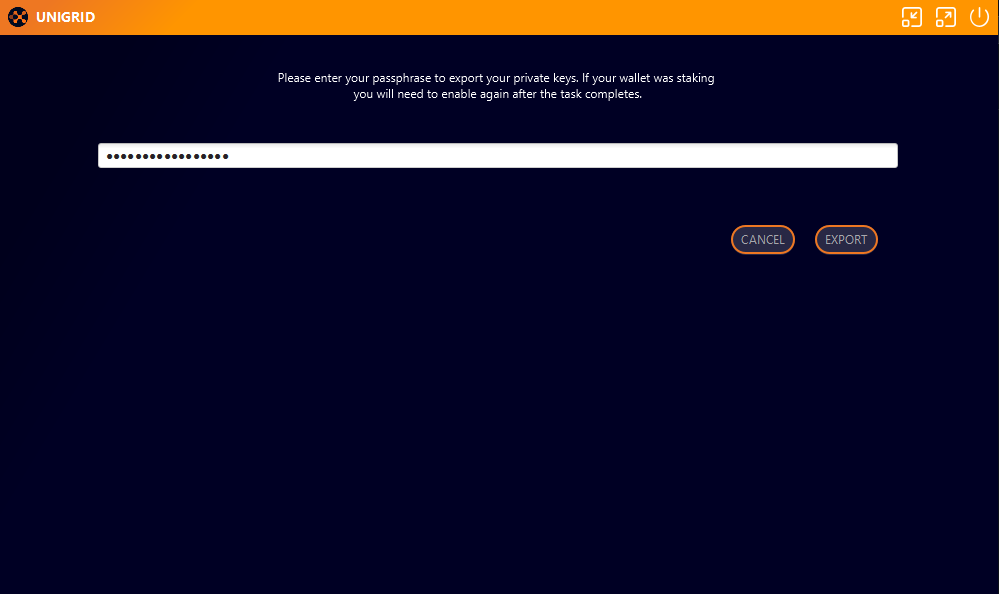
After entering your passphrase the wallet will only remain unlocked for a short amount of time. If it takes to long to select a name location for your files you will need to repeat the process.