FAQs
Table of contents
Why does my address not appear in the explorer?
On the Unigrid network addresses only appear in the explorer when they are added to the networks blockchain. In your local wallet it will store a copy of 100 extra keys at one time.
Your local wallet will give you new keys as you need them. Only when tokens are sent to that address does it get broadcast across the network. Once this happens the address will appear on the explorer as it is visible everywhere.
How do I check what block my wallet is on
In the new Unigrid Janus wallet you can check what block your wallet is on by mousing over the blocks icon in the lower left.
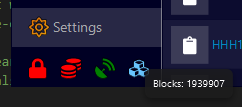
Next you can compare this block height with what the current block on the explorer.